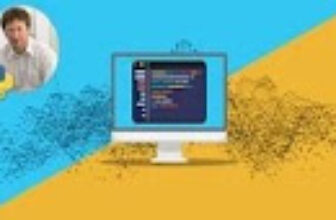Android Apps Development in Hindi and Build 10 Applications
Requirements
-
Basic understanding of programming concepts and logic.
-
Familiarity with any programming language, preferably Java, but not mandatory.
-
A computer or laptop with access to Android Studio, the official IDE for Android app development.
-
An Android device or an Android emulator to test and run the developed applications.
-
Access to the internet for downloading necessary software and resources.
-
Eagerness to learn and a positive attitude towards problem-solving and creative thinking.
-
Willingness to follow along with hands-on projects and actively participate in coding exercises.
-
Basic knowledge of XML for designing user interfaces in Android apps.
-
Commitment to completing the course and dedicating sufficient time for practice and application of learned concepts.
Description
Are you aspiring to become an Android Developer and publish your own apps? Want to learn from the comfort of your home without attending classes? Look no further! Welcome to “The Complete Android 14 Developer Course” designed by Vijay Kumar.
With this course, you’ll embark on a journey of Android app development, starting from scratch. By the end of the course, you will create around 10 major applications and gain access to the source codes of all projects.
Don’t hesitate! Begin your coding career now by enrolling in our comprehensive course. With over 35,000 students already taught by Mr. Vijay Kumar, you’re in expert hands. Buy the course today and get ready to develop brilliant ideas into reality through your own hand-crafted apps.
Requirements:
- PC or Laptop
- Java JDK
- Android Studio (We’ll guide you through the installation process within the course)
- A Good Internet Connection
What You’ll Learn:
- Develop apps for the latest Android Version and ensure compatibility with older Android versions.
- Download, install, and configure necessary (free) software.
- Create your first app and build a range of apps showcasing key aspects of the Android framework.
- Test your apps on emulators or real Android devices.
- Use powerful libraries to enhance functionality downloading website data, and manipulate images.
- Learn how to use databases, and web services, and even add voice functionality to your apps.
- Master Constraint layout for effortless screen creation with “drag and drop” features.
- Build Apps using Firestore for seamless data management.
Who this course is for:
- Beginners with little to no prior experience in Android app development.

 Buy us a Coffee
Buy us a Coffee